| Author |
Message |
|
Kaintukee_Bob
|
Post Posted: Mon Jan 23, 2006 6:05 pm |
|
 |
| Offline |
Joined: Mon Mar 17, 2003 12:00 am
Posts: 1919
Yahoo Messenger: jeffreycham
AOL: aslomnackle
Location: Ruling over WGARSia with an Iron Fist. Okay, more of a squishy fist, but still...
|
|
I have a question for those of you (you know who you are) who are knowledgable in the fine art of computers and computering.
I have purchased a Masscool external hard disc enclosure. I have installed into it a 250GB hard drive, and formatted this hard drive correctly.
My PC cannot read from it. I run Windows XP (SP1). My mother's computer, also running XP (SP1) can read the drive perfectly. My alternate PC (running Mandriva 2005 LE, I believe) can read the disc.
But my PC only sees it as an unpartitioned HD, with 0MB avaliable out of a total of 0MB.
The enclosure, power supply, cables, and hard drive are all confirmed (in multiple ways) to be working correctly, as is my PC's USB ports (they still recognize my digital camera without issue).
Any ideas?
|
|
  |
|
 |
|
 |
|
qcubed
|
Post Posted: Mon Jan 23, 2006 6:37 pm |
|
 |
| Offline |
Joined: Mon Feb 25, 2002 12:00 am
Posts: 44
|
|
Silly question, but what file format is it in/how did you format it?
|
|
  |
|
 |
|
Marxsydc
|
Post Posted: Mon Jan 23, 2006 11:22 pm |
|
Joined: Wed Dec 07, 2005 2:35 pm
Posts: 82
Location: Insanity, Confusion, USA
|
|
Did you set its jumper to slave?
|
|
  |
|
 |
|
Kaintukee_Bob
|
Post Posted: Mon Jan 23, 2006 11:42 pm |
|
 |
| Offline |
Joined: Mon Mar 17, 2003 12:00 am
Posts: 1919
Yahoo Messenger: jeffreycham
AOL: aslomnackle
Location: Ruling over WGARSia with an Iron Fist. Okay, more of a squishy fist, but still...
|
|
It is formatted as NTFS, and the jumper is set to Cable Select.
Oddly enough, most places I've looked suggest it should be Cable Select or Master (for an external, as a second internal I'd definately choose slave). Marxsydc, why do you suggest slave?
|
|
  |
|
 |
|
Surgoshan
|
Post Posted: Tue Jan 24, 2006 12:12 am |
|
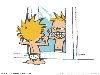 |
| Offline |
Joined: Thu Mar 17, 2005 9:43 pm
Posts: 7861
AOL: Surgoshan
|
|
If you didn't reset your old hard drive, it's probably still set to master. There can be only one.
|
|
  |
|
 |
|
qcubed
|
Post Posted: Tue Jan 24, 2006 12:16 am |
|
 |
| Offline |
Joined: Mon Feb 25, 2002 12:00 am
Posts: 44
|
|
If it's an external drive, however, it shouldn't be set to slave--the Master/Slave only matters per single IDE channel. Therefore, when you've 2 optical/2 hard disk on IDE channels 1 and 2, you've got two masters, two slaves--one for each channel.
===
Some notes: How is it connected to the computer, USB (v2)?
Also, where was it formatted? In Windows? Did you write to it using the Mandriva computer?
|
|
  |
|
 |
|
Kaintukee_Bob
|
Post Posted: Tue Jan 24, 2006 2:26 am |
|
 |
| Offline |
Joined: Mon Mar 17, 2003 12:00 am
Posts: 1919
Yahoo Messenger: jeffreycham
AOL: aslomnackle
Location: Ruling over WGARSia with an Iron Fist. Okay, more of a squishy fist, but still...
|
|
It was formatted with Partition Magic on a Windows XP computer, and is connected to mine via USB. As stated before, it reliably works with at least five other Windows XP (a mix of SP1 and SP2) systems, all using the same power supply, USB cable, disc, and enclosure.
As I have said, the jumper is set to Cable Select, as is appropriate for an enclosure. As there is only a single IDE cable, and it is sent to a converter which changes the signal to a USB-compatable one (not to mention the fact that is is easily accessed by other systems), I believe the jumper settings to be correct.
I do not have write access on my Mandriva computer (though this is an issue with Mandriva that is known and reported on their site, not with the disc or enclosure) so I haven't written from there.
|
|
  |
|
 |
|
spoony_spork
|
Post Posted: Tue Jan 24, 2006 6:49 am |
|
 |
| Offline |
Joined: Sat May 04, 2002 12:00 am
Posts: 88
AOL: Aeon555
Location: Caressing a rusty spork. Oooh.. ahh..
|
|
Hmm... as a rule, I find the simplest solution always works best. So...
Have you tried switching the USB port you have it hooked in to?
Have you tried setting it to Master or Slave instead of cable select?
Is your other HD set to Master, Slave, or Cable Select?
Is your BIOS set up to detect USB devices?
I'm not sure how USB HDs are treated, as I've never used one. If you were to have it as the only HD, would it boot to it? Or is it something that doesn't get detected until it's in the OS? In either case, it /might/ be that either your MB or OS is for some reason trying to stick the HD in a spot that conflicts with your other one. I know that having two HDs set to cable select sometimes ends up with interesting results on my computer... like both HDs racing to be primary master, and whichever one wins out ending up the only detected HD...
Anyway, there's my idea. :)
|
|
  |
|
 |
|
NgauNgau
|
Post Posted: Tue Jan 24, 2006 7:13 am |
|
 |
| Offline |
Joined: Sat Jan 29, 2005 10:18 am
Posts: 2622
Location: Save the Kakapo!
|
|
Wow, I feel outdated. They make external hard drives now? What's the advantage, cooling? Portability? I would've thought lugging an HD around would damage it.
|
|
  |
|
 |
|
qcubed
|
Post Posted: Tue Jan 24, 2006 2:57 pm |
|
 |
| Offline |
Joined: Mon Feb 25, 2002 12:00 am
Posts: 44
|
Do NOT change your internal HD jumper settings. That's a no-no. Their state will not affect your drive. For the external HD, it might affect it, but in such a case, I'd change the jumper setting to Master. It may not be the solution, however, since I'm still trying to figure out whether it's hardware or software at fault.
While switching the USB port is entirely plausible, I doubt that's going to affect anything.
I'm glad Mandriva won't allow writes on NTFS partitions. Linux NTFS write support has been b0rked ever since some nutter threatened to sue--and it wasn't Microsoft.
Quote: If you were to have it as the only HD, would it boot to it? Only if the BIOS is capable of doing so, which, on older computers it's not. Quote: I know that having two HDs set to cable select sometimes ends up with interesting results on my computer... like both HDs racing to be primary master, and whichever one wins out ending up the only detected HD... This only happens when they're on the same channel. The external drive is on a seperate channel from the internal IDE ones, so there's not going to be a master/slave conflict. Quote: Wow, I feel outdated. They make external hard drives now? What's the advantage, cooling? Portability? I would've thought lugging an HD around would damage it.
Portable storage by the gigabytes. An iPod is an external HD, for instance.
===
Few thoughts (going by my experience with EHDs):
When you plug it in on a computer where the drive works, can you hear the HD spin up? Does it sound different from when you plug it into the computer where the drive doesn't?
|
|
  |
|
 |
|
FreakyBoy
|
Post Posted: Tue Jan 24, 2006 3:10 pm |
|
| Evil Game Minister of DOOM! |
 |
| Offline |
Joined: Tue Aug 24, 2004 12:00 am
Posts: 16202
ICQ: 6954605
Website: http://krellen.net
Yahoo Messenger: shinarimaia
AOL: TamirDM
Location: The City in New Mexico
|
|
Simple suggestion: chnage the jumper settings to Master. Some machines don't work so well with Cable Select.
|
|
  |
|
 |
|
spoony_spork
|
Post Posted: Tue Jan 24, 2006 5:22 pm |
|
 |
| Offline |
Joined: Sat May 04, 2002 12:00 am
Posts: 88
AOL: Aeon555
Location: Caressing a rusty spork. Oooh.. ahh..
|
|
Right... changing the internal HD jumper is prolly a bad idea, but it's a good idea to know what it's set to. My problem with the cable select thing... this happens (with this particular computer only, that I've worked with) whether I have both HD's on one IDE channel (slot) or one on the primary and one on the secondary. It's really the oddest thing.
What ALSO sometimes happens is, the BIOS will select one configuration (HD-A on primary master, HD-B on Primary slave/secondary master/whichever should have actually made SENSE with the way I set it up), then it gets into windows, hangs for a while, and HD-B isn't found according to windows. I'd blame the HD, but this has happened with so many different (new AND old) HDs now, it can't possibly be that that many have been bad (not to mention the fact that once I got them working together, they did fine... and others that have been put in other computers have been working more than a year now). My guess is my MB has some sort of wierdness.
One other possibility... older MBs that have 'USB detection' in the BIOS sometimes freak out because it's not quite 100% supported... at least from what I know of working with them. My 5 year old computer (different one from the one with the HD craziness... that one's only like two years old) has a tendancy to flip out if I have a USB keyboard hooked up and the USB support turned on in the BIOS, for example...
In any case... yeah. Chances are it'll end up being the USB port isn't sending enough power to the HD, you just have a bad USB port, or you just need to change the jumper from cable select to master.
|
|
  |
|
 |
|
Kaintukee_Bob
|
Post Posted: Tue Jan 24, 2006 8:06 pm |
|
 |
| Offline |
Joined: Mon Mar 17, 2003 12:00 am
Posts: 1919
Yahoo Messenger: jeffreycham
AOL: aslomnackle
Location: Ruling over WGARSia with an Iron Fist. Okay, more of a squishy fist, but still...
|
As I've said, the jumper is set to cable select (though I did change it to 'master' and it made no difference, so I changed it back).
My internal hard drives both work properly, and aren't pertinant to this discussion (though they are set to master and slave).
BIOS shouldn't matter, as this is being activated after Windows has started, not before booting.
And the USB HD is powered by an AC adapter, not the USB port.
And I've tested it with both my back panel USB ports, which both work fine for my other USB devices.
And yes, they have external hard drives now 
To be more specific, this is an external enclosure which allows you to put in a normal (internal) hard drive. I'd say the advantages are offsite backups (external HDs can be stored in secured facilities, and hold enough to mirror a disc completely, and USB 2.0 is faster than tape or burning to a cd), possibly cooling (my enclosure is aluminium and radiates the heat very well, it rarely gets warm to the touch, and has never gotten hot to the touch), and convenience.
And they're reasonably safe from damage, so long as you aren't transporting them while powered.
|
|
  |
|
 |
|
NgauNgau
|
Post Posted: Tue Jan 24, 2006 9:12 pm |
|
 |
| Offline |
Joined: Sat Jan 29, 2005 10:18 am
Posts: 2622
Location: Save the Kakapo!
|
|
I guess internal HDs are a lot tougher than they used to be. I'm still afraid to shake a HD because I still picture one as a bunch of easily damaged moving parts.
|
|
  |
|
 |
|
Kaintukee_Bob
|
Post Posted: Tue Jan 24, 2006 10:01 pm |
|
 |
| Offline |
Joined: Mon Mar 17, 2003 12:00 am
Posts: 1919
Yahoo Messenger: jeffreycham
AOL: aslomnackle
Location: Ruling over WGARSia with an Iron Fist. Okay, more of a squishy fist, but still...
|
|
I'm pretty sure they lock into place when unpowered.
|
|
  |
|
 |
|
 Search
Search  FAQ
FAQ





























